Initialization
To work properly, Homsai needs to know some information about your system, in particular:
- Which devices are actually capable of air conditioning or heating
- What is the energy absorption during operation?
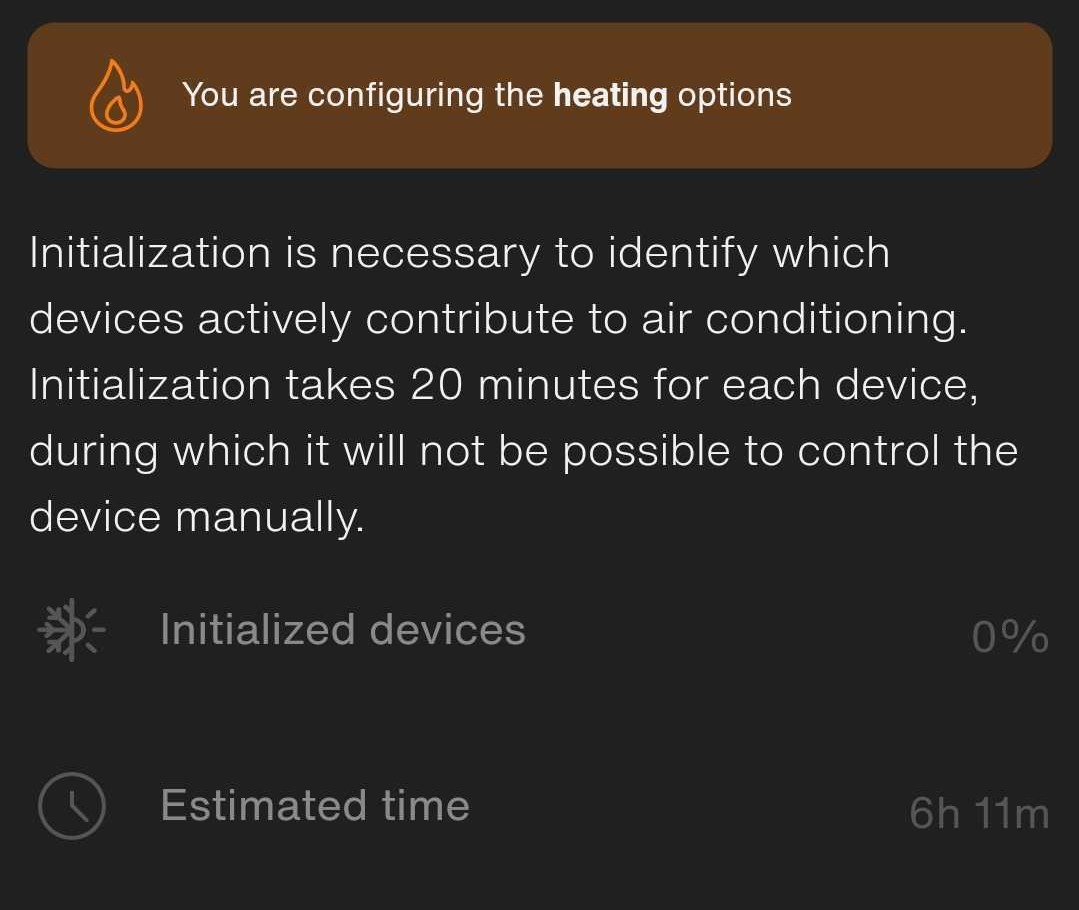
To obtain this information, Homsai carries out an Initialization, a process which consists of a series of commands sent by Homsai through the Home Assistant to all climatic devices. During initialization, Homsai learns the consumption of each climate entity in two distinct ways:
- Single detected by turning on only one climate entity
- coupled detected by turning on two climate entities at the same time
This difference is essential for some modes to work, like radiators. In this case, climate consumption cannot be obtained as a simple multiplication of the consumption of all the radiators on, as the big difference is given when the boiler is turned on (usually when the first radiator is turned on).
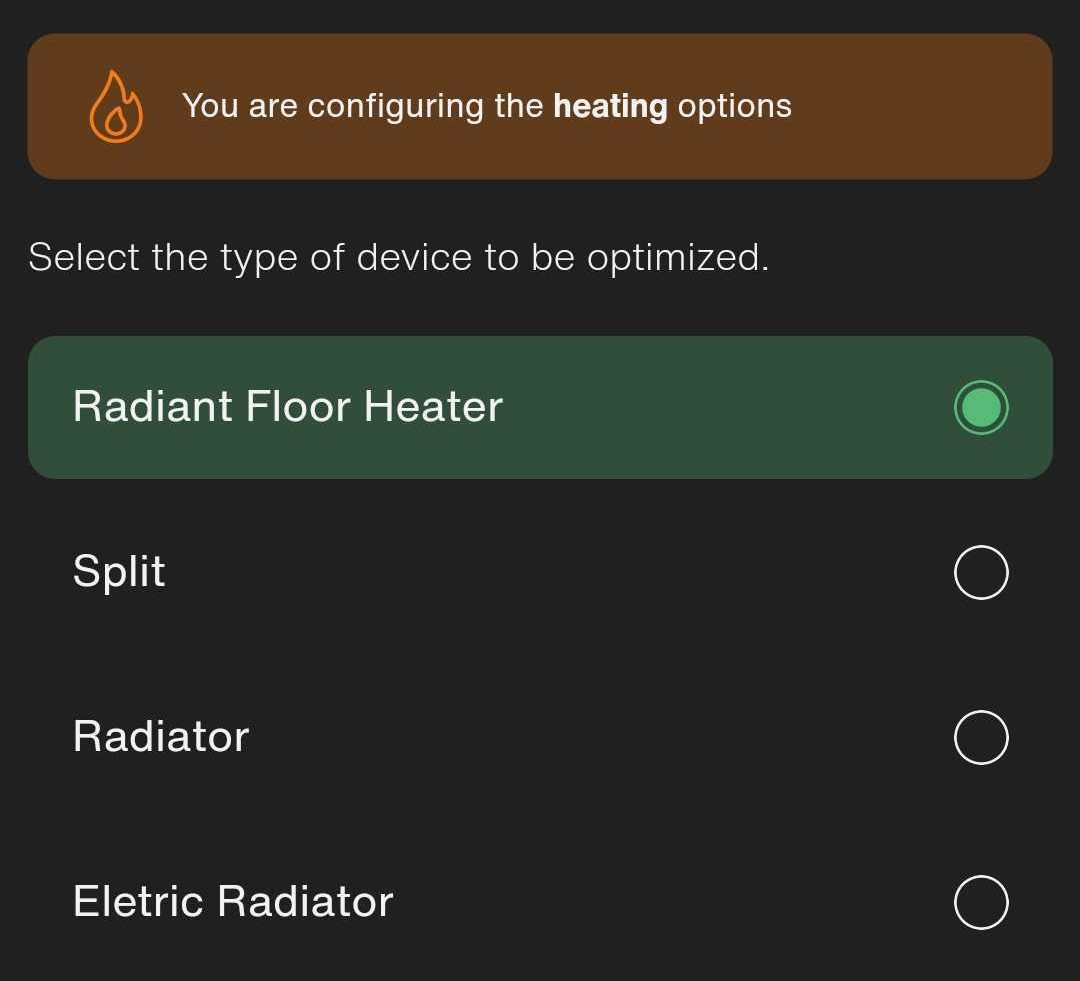
As a first step, it is necessary to select the type of climatic devices present inside the home. For further information consult this page.
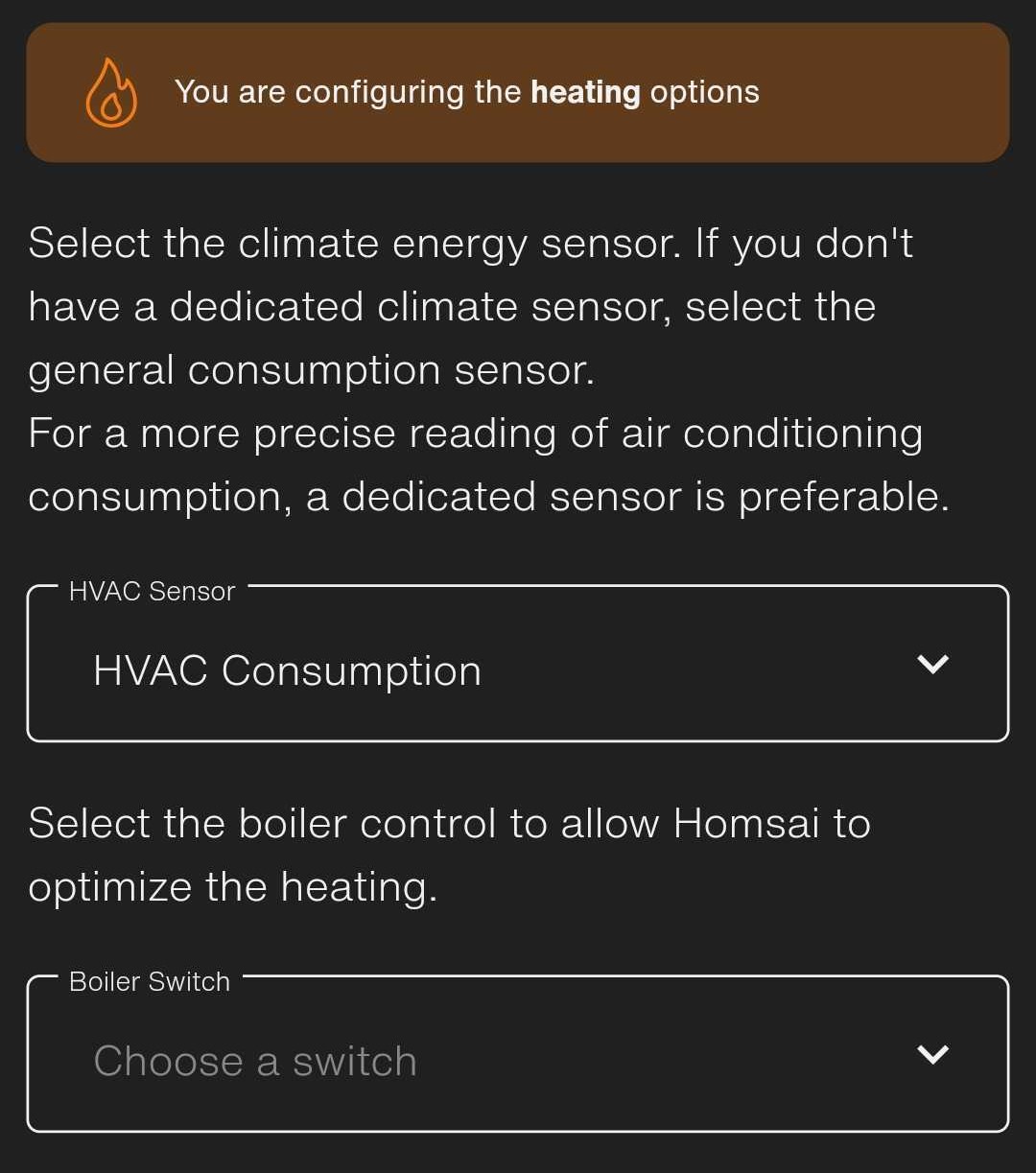
It is then necessary to select the smart meter sensor on the climate system (for further information) and a switch for activation of the boiler (optional, for more information)
The Initialization process
- All enabled climate entities are retrieved from Home Assistant
- The set_HVAC_Mode(Off) command is sent to all climate entities
- The base consumption for 5 minutes is measured by reading the "HVAC Sensor"
- A climate entity C1 is taken from the list
- The set_HVAC_Mode("Heat" | "Cool") command is sent to the climate entity C1
- The active consumption of the C1 device for 20 minutes is measured by reading the "HVAC Sensor"
- After 10 minutes, another climate entity C2 is taken from the list
- The active consumption of the C2 device for 20 minutes is measured by reading the "HVAC Sensor"
- At the end of the 20 minutes C1 is switched off by sending the command set set_HVAC_Mode(Off)
- If the difference between base consumption and "active consumption is greater than 200 W, the C1 device is imported to Homsai and its consumption is saved, the one detected during the first 10 minutes as single and that of the next 10 minutes (when C2 is also on) as coupled
- The process is repeated for all climate entities
Some tips
- If you don't have a smart meter dedicated to the HVAC line, you can select the smart meter upstream of the home system, when requested. Consider that the process will still work, but the accuracy of the algorithm will suffer.
- If there are climate entities that you don't want to import into Homsai, you can disable them from Home Assistant, carry out the initialization and enable them again at the end of this. Remember that you can still disable them from Homsai as well.